| TimeIPS offers many different ways to find the answers and help you need to successfully configure and manage your TimeIPS system. | |||
| .. | |||
TimeIPS Help |
|||
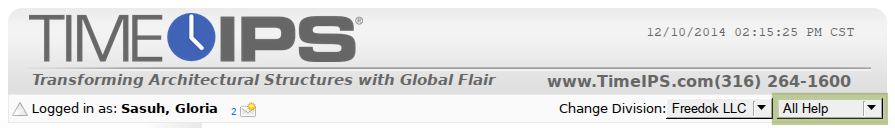 |
|||
| .. | |||
| The Help menu is part of the TimeIPS web interface navigation. It is located in the top right hand corner of each page. |
|
||
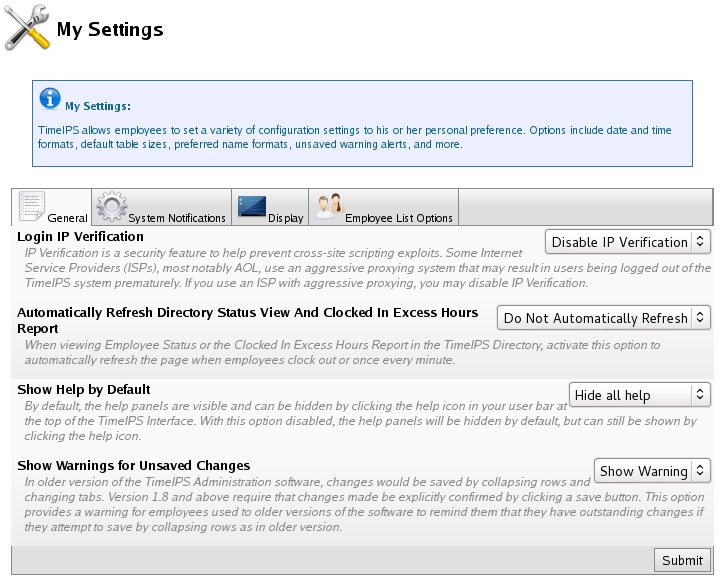 |
|||
| .. | |||
| .. | |||
|
| ||
| ... | |||
| ... | |||
Support Articles | |||
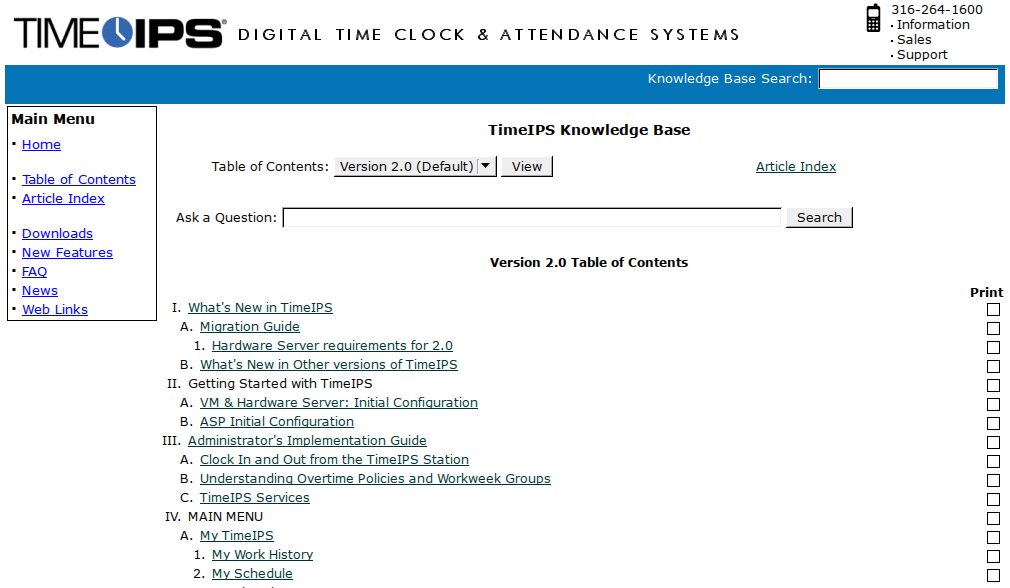 |
|||
| ... | |||
| Screen shots and step-by-step instructions pertaining to a wide variety of TimeIPS functions and features can be found through the Knowledge Base Search on support.timeips.com. |
|
||
| ... | |||
| ... | |||
Videos | |||
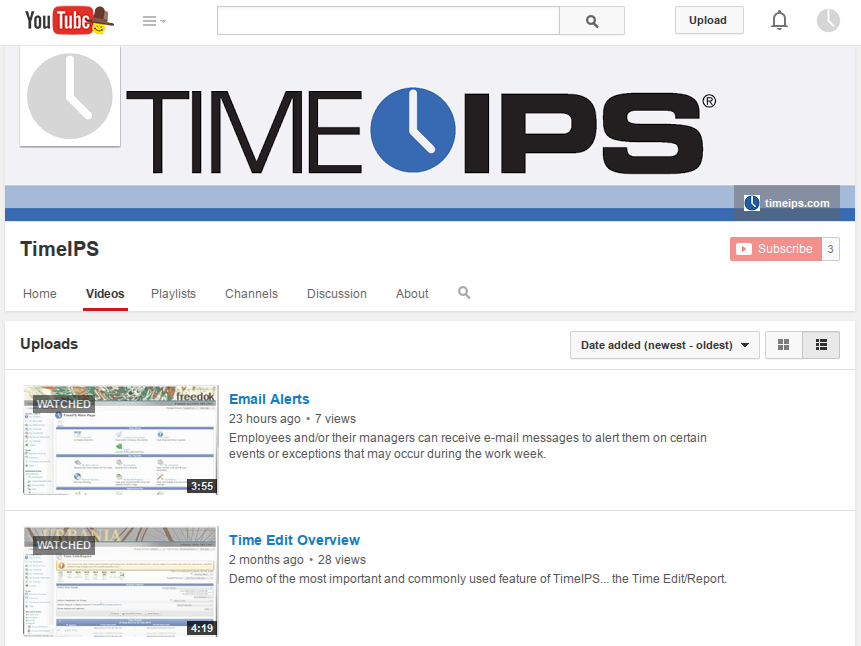 |
|||
| ... | |||
| Overviews to step-by-step instructions on a variety of TimeIPS functions and features can be found in video form on youtube.com. |
|
||
| .. | |||
| .. | |||
Technical Support | |||
| Our professionally trained, Kansas-based support team can assist you in setting up your TimeIPS system as well as answer questions reguarding its tools and features. |
|
||
